1. Install the software DOSBox ver 0.73 : Download here
2. Create a folder,for example „Turbo“ (c:\Turbo\)
3. Download and extract TC into the Turbo folder
(c:\Turbo\): Download here
4. Run the DOSBox 0.73 from the icon located on the
desktop:
5. Type the following commands at the command prompt [Z]:
mount d c:\Turbo\ [The folder TC is present inside the folder Turbo]
Now you should get a message which says: Drive D is mounted
as a local directory c:\Turbo\
6. Type d: to shift to d:
7. Next follow the commands below:
cd tc
cd bin
tc or tc.exe [This starts you the Turbo C++ 3.0]
8. In the Turbo C++ goto Options>Directories> Change
the source of TC to the source directory [D] ( i.e. virtual D: refers to
original c:\Turbo\ . So make the path change to something like D:\TC\include and
D:\TC\lib respectively )






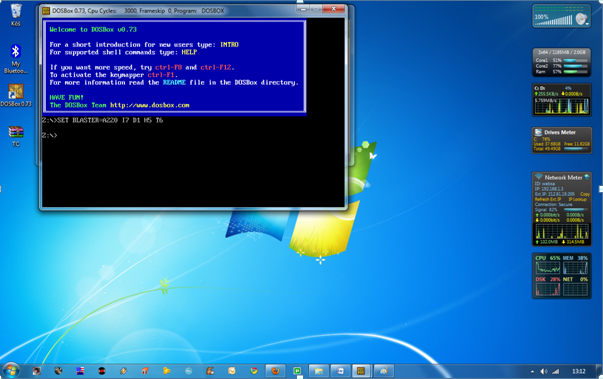
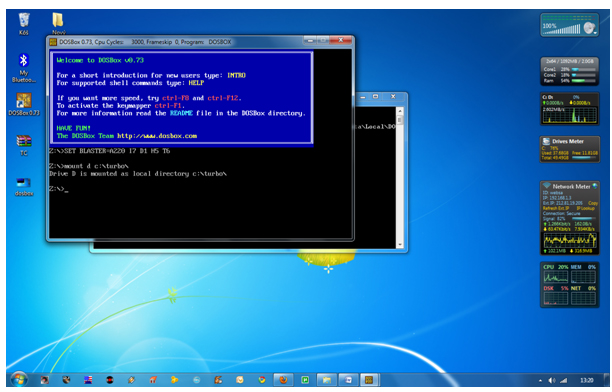
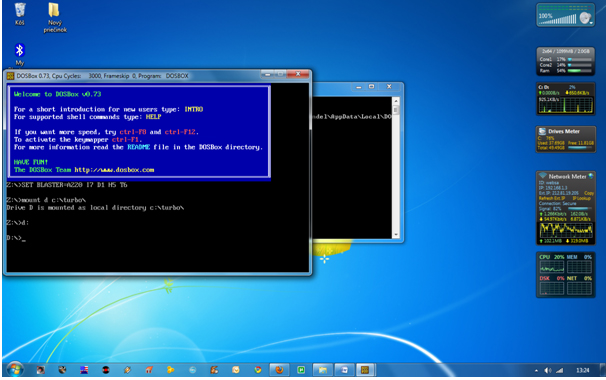
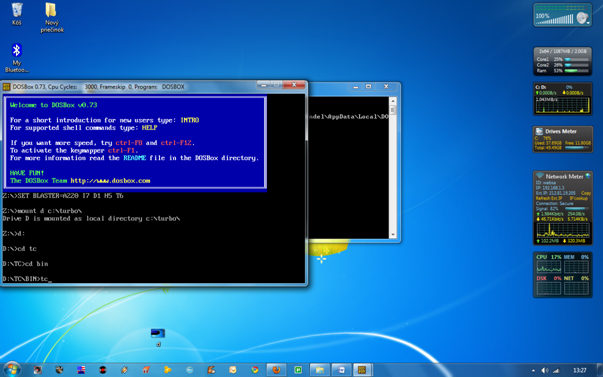
AVG PC TuneUp Pro Keygen Crack Extend your old computer faster with AVG TuneUp activation code and your new PC.
BalasHapusSnagit Pro Keygen Crack
Freemake Pro Keygen Crack
Apowersoft ApowerMirror Pro Keygen Crack
EZdrummer Crack takes battery production to a whole new level. It is designed to remove all technical barriers between you and your creativity, and offers several revolutionary features for quick and easy songwriting.
BalasHapusIObit Malware Fighter Crack
IK Multimedia SampleTank Mac Crack
Kane and Lynch Dead Men